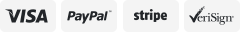-40%
CLEAR WATER SLIDE DECAL TRANSFER PAPER FOR LASER PRINTERS: 25 SHEETS (A4 SIZE)
$ 15.83
- Description
- Size Guide
Description
WATER DECAL TRANSFERLASER "WATER-SLIDE
DECAL"
TRANSFER PAPER FOR NON-FABRIC ITEMS
(FOR WHITE OR LIGHT COLORED ITEMS)
DECORATIVE USE ONLY.
1 PACK = 25 SHEETS (EUROPEAN A4 SIZE) (8.27"X11.69").
THE TRANSFER HAS A CLEAR COATING & WHITE BACKING PAPER.
FOR GLASS, CERAMIC, METAL, WOOD, SOAP, CANDLES, & MORE.
Not for dark colored items. This is a clear decal.
The image will not show up on dark colored items.
Transfers onto virtually anything non-fabric and non-porous.
WATER SLIDE DECAL is a single sheet transfer paper intended for application to items that cannot be heat pressed with a machine.
Produces a decal image that is applied using water.
Works with Laser/Thermal Printers,
Oil Based Felt Pens, and Acrylic Color Paints.
Compatible with Laser/Thermal copiers and printers ONLY.
Will NOT run through an inkjet printer.
-----------------------------------------------------------------------------------------------------------------------------------------------------
INSTRUCTIONS:
MATERIALS NEEDED
:
Item to be imaged (i.e.: candle, glass, mug, plate etc.).
Imaged "Decal" transfer paper.
Scissors or exact-o knife to trim the transfer.
Bowl large enough to dip chosen substrate in and soak decal image in.
Liquid dish soap (
very important ingredient to activate adhesive bond
).
Plastic (either plastic wrap or plastic bag) and sponge or squeegee.
1 sheet of plain bond paper.
PRINTING TIPS
:
If using a Color Copier/Printer, Black & White Copier/Printer, or Thermal Printer:
Place Decal Transfer Paper in bypass tray, positioned to image onto glossy side.
Copy/Print in Plain Paper / Standard Mode.
Do
NOT
copy/print in "Mirror Image" Mode.
If using Oil Based Felt Pens or Acrylic Color Paints:
Draw on the Glossy Side of the Decal Transfer Paper.
Let drawn image dry completely before processing in water bath.
APPLICATION INSTRUCTIONS
:
Trim imaged Decal Transfer as close to image as possible without cutting into the imaged area.
Fill suitable sized bowl with warm water and add
5% - 10% Liquid Dish Soap
to the bowl of water. (THIS STEP IS VERY IMPORTANT TO ENSURE PROPER ACTIVATION OF ADHESIVE CHEMICAL.)
Wet the item (product/substrate) to be imaged by dipping in the bowl of water and set it to the side.
Place the trimmed imaged Decal Transfer in the
bowl of soapy water
for 5 to 10 seconds.
The paper backing will start to seperate from the clear decal coating.
NOTE: The below instructions are tips for first time users. If you are an experienced Water-Slide Decal user, then apply the image by 1) placing the backing paper of the decal on the substrate, 2) holding down the imaged area with one hand, 3) sliding out the backing paper with the other hand. Continue with removing excess water and bubbles and let dry.
Put the wet Decal Transfer on plastic, image face down. Cover with plain paper to remove excess water.
Remove plain paper from the Decal Transfer backing paper.
Gently remove paper backing from the Decal Transfer while leaving the clear decal film on the plastic.
Pick up the plastic, with imaged wet Decal Transfer film laying on top, and place on substrate (candle, glass, plate, wood...).
Gently remove plastic while leaving the Decal Transfer film on the substrate.
With sponge, squeegee, or finger, correct the position of the Decal Film on the substrate and remove any air bubbles.
Let Decal Film dry on substrate for at least one hour before handling. The image will take 24 hours before completely dry.
TIPS & SUGGESTIONS
:
For candles, the wax can be pre-heated with a hair blow dryer to soften the wax before applying the transfer. This will result in better adhesion.
For extra durability on ceramic and bake-able items, bake the substrate in a home oven at 325F for 15 minutes. Do not bake imaged substrate until the decal is completely dry to prevent the decal from bubbling. Recommendation is to wait 24 hours before baking.
Please refer to my editorial on "Personalized Products" (included with your sample package) for many application and product tips.